At Clarendon Homes, we take pride in our award-winning display homes and want to share them with you, no matter where you are in the world. Whether it’s too far to travel to a specific display centre, or even if you’re at home social distancing, we’ve partnered with leaders in technology to bring our display homes to you, through 3D Virtual Tours!
This state-of-the-art technology allows you to walk through any display home, from your computer or tablet, and experience the home as it appears in real life and gain a complete understanding of the space. Not only is walking through virtual tours time-saving technique, this tool can also assist you in creating a shortlist of your favourite Clarendon home designs so that you can get your building journey underway.


Where To Find Our Virtual Tours
The quickest way to find our full list of Virtual Tours is to hover over ‘Home Designs,’ the first button in our menu located at the top left hand corner, and click the ‘Virtual Tours’ tile.
Alternatively, if you’re browsing our beautiful range of home designs, you can also see which homes have Virtual Tours by the ‘ON DISPLAY’ icon on the top right hand corner of the home design tile. If that home is on display, we have a virtual tour for you to walk through.
Also on our ‘Home Designs’ page, you can choose to tick the ‘Virtual Tour’ checkbox in our advanced filter, so that you can easily see what homes have a Virtual Tour, as well as how many squares the home is and what the base price with Aspire Inclusions is.
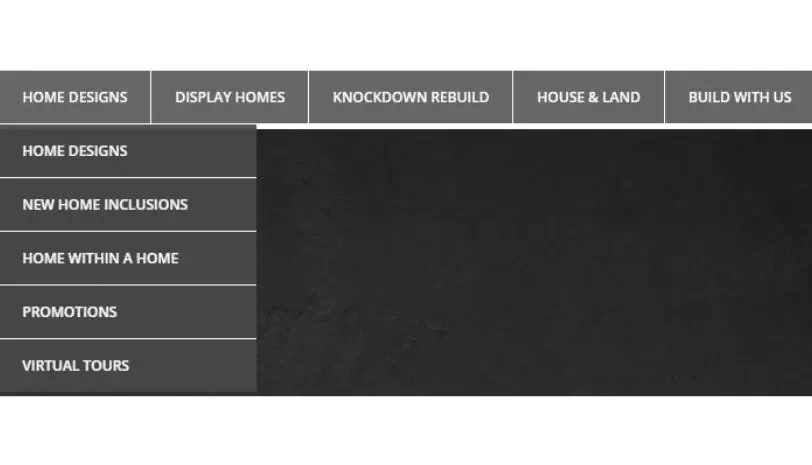
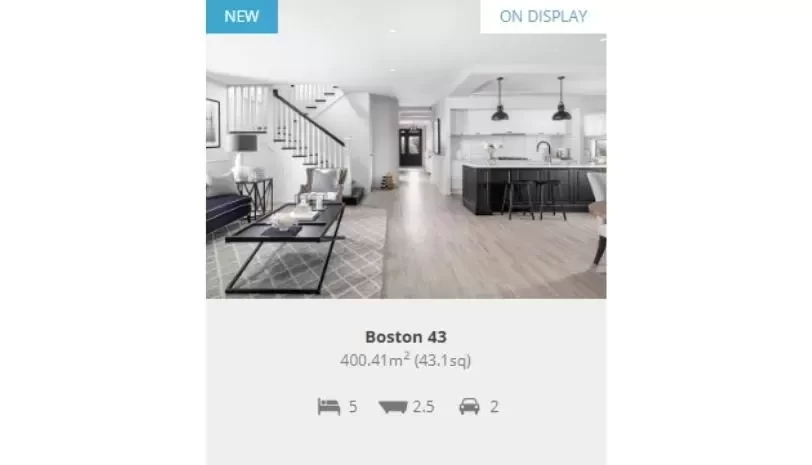
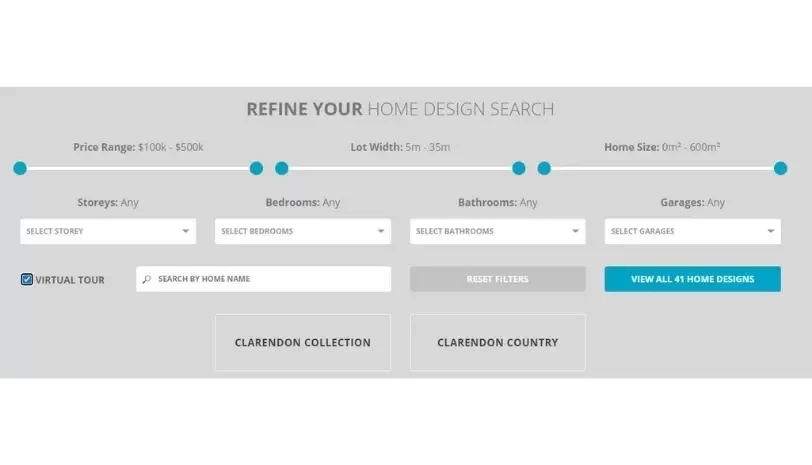
The Key Features Of The Virtual Tour Tool
In order to utilise the Virtual Tours tool to the best of its ability, make sure you familiarise yourself with the key features which can be found in the bottom left hand corner of the virtual tour itself. If you click the first button with the up-facing triangle called ‘Open Highlights,’ you can see the various rooms quickly. This will help to take you exactly where you want to go so you don’t need to click through the whole home if you don’t want to.
The second ‘Play’ button will walk you through the home automatically and pan around the room so that you don’t need to click a single button yourself. You can pause this feature at any time if you want to start manually walking through the home. The third ‘View Dollhouse’ button will give you a dollhouse view of the home. In this view, it’s easy to rotate and zoom in on the home whichever way you would like and gives you a better understanding of the different spaces and how it all connects.
The fourth ‘View Floor Plan’ button allows you to view the floor plan from a birds eye view. This enables you to view the size of the rooms and where they’re located relative to the floor plan. The fifth ‘Floor Selector’ button simply gives you the option to view either the first or second floor if it’s a double storey home. This makes navigating through the floorplan quicker and easier.
The last button called ‘Measurement Mode’ is a handy tool for you to use to measure anything in the home. For example, you can use this tool to measure the width of a room, how long the kitchen’s island bench is, or even the size of a sofa that we have on display.


Not Sure Where To Begin?
If you’re not sure where to begin, we suggest heading to our Virtual Tours web page and clicking on a home interior that best reflects your style. Alternatively, you can view some of our favourite homes:
Boston 43 | Lilyfield 34 MKII | Samford 32 | Bayside 39 MKII | Parkhill 34
With our virtual tours making it easier than ever to explore our display homes, you’ll be able to find the perfect home design for you and your family. And as always, all of our display homes are open to walk through so that you can also experience them in person.



